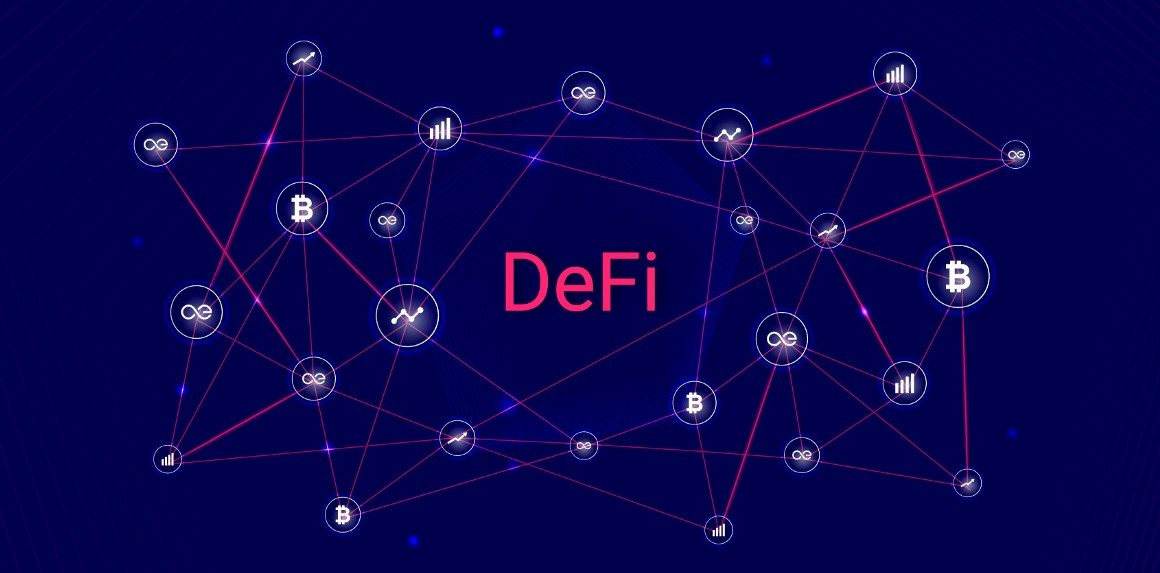Have you lost all your important Facebook messages accidently and want to recover those messages then you are at right place. Here we have Listed tested ways to find and recover deleted messages on Facebook Messenger on Android.
So without ado lets get started!
Recover Deleted Messages from Facebook Settings:
Step 1 : Log in to your Facebook account on the desktop.
Step 2 : Go to Settings > General Account Settings. · Select “Your Facebook Information” option from the left Sidebar.
Step 3 : Select “Download your information” option from the right Sidebar.
Step 4 : Here select “Messages” option and tap on “Create file” button. ·
Step 5 : Once you click on this button, it will take few seconds to complete the process.
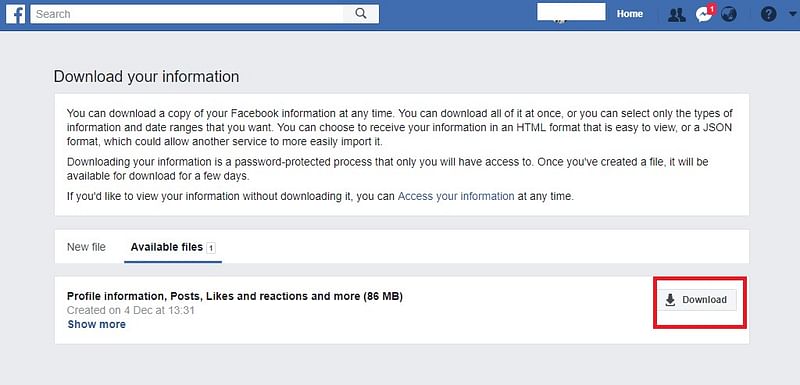
Note: Facebook Stored all your deleted data safe for 90 days after this duration your chances to get your deleted message back will be less. If you want to know more about the process of facebbok message deletion and restoration Check facebook Message Help Center.
Not recovered your messaged from the above ways try Applying these way to recover deleted messages.
Way to Recover Deleted Messages on FB Messenger :
1. Recover Deleted Chats Via Unarchiving Messages
You can check your archive folder to find you deleted messages.
STEP 1- Login your Facebook Messenger App
STEP 2- Try writing person name in search bar which you think you deleted.
STEP 3- Now send a message to desired person, you will automatically unarchive all the conversation.
Recover Deleted Chats Via Unarchiving Messages On Desktop:
Open FB Messenger >Go to Messages Tab > Click the ‘gear’ icon > Go for ‘Archived Threads’ option, all the archived messages will be here.
2. Retrieve Deleted Facebook Messages on PC
Step 1: login FB > Go to Setting > Go to ‘Your Facebook Information’ > ‘Download your information’ button.
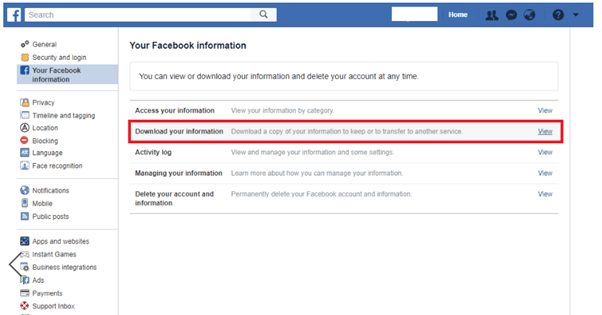
Step 2: Here you will find all your activity since you joined the facebook > Put a Check mark on Message option > Click on create file Button .
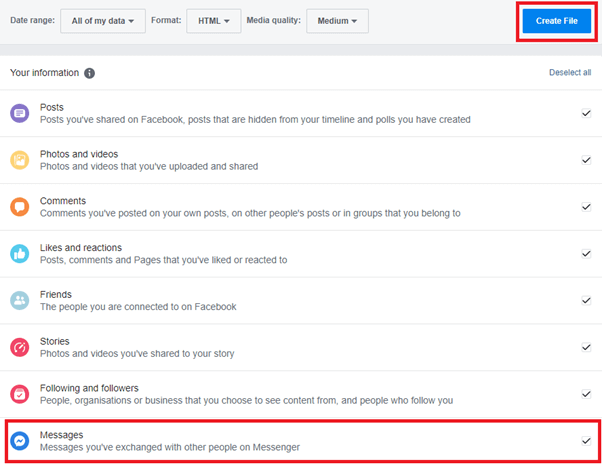
A popup will appear that “Your file is being processed”.
Step 3: Now you will be able to see download button click on it > Enter your password > Check you Respective email id > Go for ‘Download Archive’ button > A zip file will be downloaded on your device
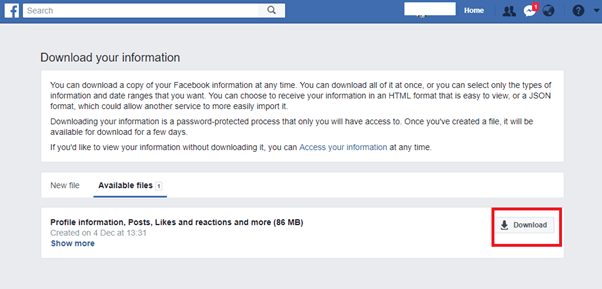
Step 4: unzip this file > Go for index file> Choose messages .
Now you will be able to check all your deleted messages.
3. Recover Facebook Messages On Android With File Explorer
Facebook made this app with this amazing algo “Off the Internet”. FYI a copy of all your app data is stored in encrypted format on you local device. so you can recover your messaged in a very easy way.
Step 1: open File Explorer> Storage/SD Card folder > Android folder.
Step 2: Data folder > Cache folder > fb_temp
Step 3: Here you will find the messages, now you just need to follow the process to recover it.
You can Restore Deleted Facebook Messages On Android Device via PC by connecting your mobile and follow the steps:
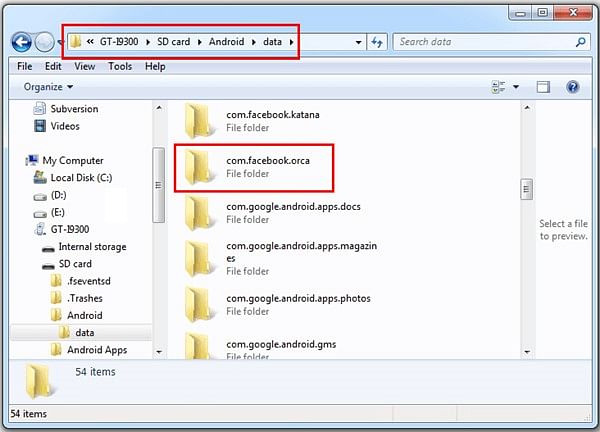
Steps 1: ‘SD Card or Internal Storage’ > click on ‘Android’ > ‘Data’ > Go “com.facebook.orca” folder.
Step 2: Go for “com.facebook.orca” folder > find ‘cache’ > fb_temp > Now you will be able to recover you fb deleted message with backup in folder.
4. Use Data Recovery Tool
I hope you have got your deleted Facebook messages back but if not don’t lose hope we have one another solution by using data recovery tool.
These Software will not only help you to recover accidently deleted but also your photos and other files. According to Study Stellar Data Recovery tool work best with this and available for both android and iPhone.
you can also watch this video for easy visual representation of the process:
I hope you have got your deleted data back. let us know in comment which method worked best for you?
References:
1. https://www.facebook.com/help/messenger-app/540897679352879
2. https://en.wikipedia.org/wiki/Stellar_Data_Recovery_for_Windows
3. https://www.stellarinfo.com/media-tools/android-data-recovery.php