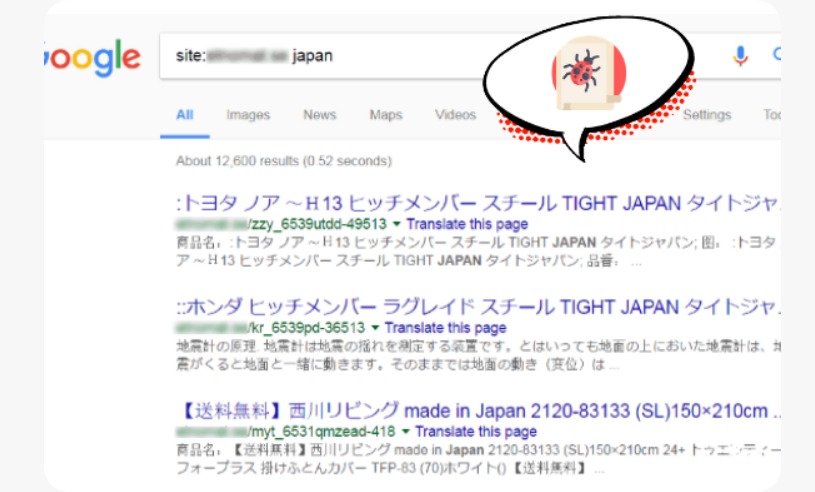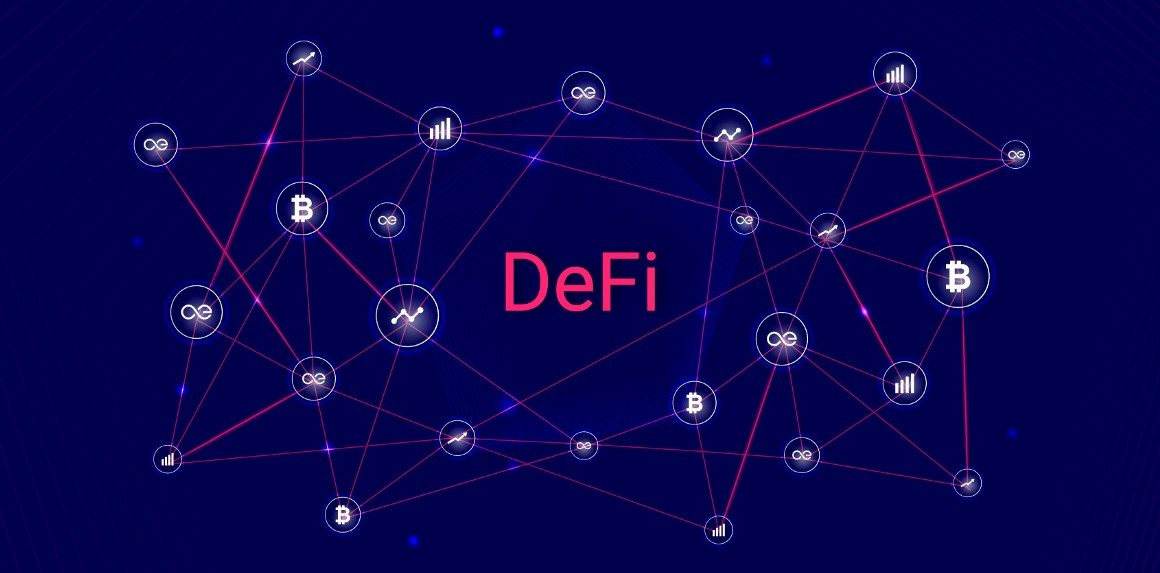If the search results of your website are showing Japanese text, you might be hacked with the Japanese keyword hack. This is a form of keyword hack in which auto-generated Japanese texts start to appear on your website (see picture below).
Japanese keyword hack is a type of SEO hack which steals your website’s SEO juice to rank spammy pages on Google. If not fixed urgently, this hack can land your website on Google blacklist and is detrimental to your visitor’s trust.
Fixing this hack can be a hectic task if you do not know where to start from. In this article, we will walk you through everything you need to know about this hack in order to deal with it.
What is a Japanese keyword hack?
Some other commonly used names of Japanese keyword hack are Japanese SEO Spam, Japanese Symbol Spam, and known spam detected: spam-seo?japanese.0.
This is a type of black hat SEO technique that is used by hackers to capitalize on your SEO efforts. Through this technique, the hacker will try to hijack the Google search results and display Japanese texts in the SEO title and meta description of your website. This is done with a motive to rank spammy pages with malicious ads and affiliate links on top SERPs which wouldn’t have otherwise due to Google’s strict ranking algorithm.
Deriving maximum traffic to these pages would eventually translate to money for hackers as more the people click on those links more bucks they make.
However, this can ruin the reputation of your website because once a search engine finds out about the hack, it will blacklist your website and will thrust warnings messages on your website to caution visitors.
Besides the said aftereffects, there are other consequences that a Japanese keyword hack brings for your website. Here they are:
Consequences of a keyword hack
-
Your SEO efforts will be wasted: Everything you did to make your website rank better will be in vain. You will lose all the rankings overnight and it might take you months to re-attain them.
-
Blacklisting: Once a search engine finds out about the hack in your website, it will blacklist your website. And if anyone tries to visit your website they will receive Google warning messages.
-
Loss of revenue: When a website is blacklisted and taken offline, it goes through a huge loss of revenue. Apart from that, once hacked, a hacker can steal sensitive data from your website.
-
Loss of trust: Your website will not only suffer the loss of revenue but also the loss of trust. It is much more difficult to regain the lost trust of customers than regaining revenue.
-
Host suspends your website: If your host detects the Japanese keyword hack, they will also suspend your website.
How to identify a Japanese keyword hack?
The Japanese keyword hack mainly affects the core files and databases. Therefore, going through each file and database can be too tiresome. This is why we are suggesting three different approaches to find out the hack.
-
Run a security scan: Use a security scanner such as Astra Security to detect suspicious files and codes.
-
Identify the infected web pages via Google search results: Search in the Google bar as site: [your website’s URL] japan to uncover infected pages. If the search result shows links containing Japanese texts, your website is likely infected.

-
You can also use the Google search console to learn about the hacked web pages. Navigate to the Security Issue tab in your Google Search Console. Google will list the infected URLs here.
How to fix a Japanese keyword hack?
1. Take a backup. The most important and first step of any security guide is to take a complete backup of all your files and databases. So that if you make a mistake, you will still have your backup and you won’t have to start again from scratch.
2. Remove newly created users. Hackers often add spammy accounts as the admin accounts to create a backdoor to come back even after the malware removal. Therefore, do not forget to check the ‘Users and Property owners’ tab to look for newly created users.
3. Run a malware scan. There is nothing as secure and accurate as a complete malware scan of a website. You can use the scanner tool provided by your website’s host or you can opt for Astra’s malware plan.
4. Check the .htaccess file of your website. The .htaccess file is the next most targeted file of a website after core files. Hackers often plant redirecting links and suspicious codes in these files. Therefore, do not forget to compare the contents of your file with the pre hacked version of your .htaccess file. If you find any suspicious code in these files, comment it out!
5. Check the recently modified files on your website. Run this command find /path-of-www -type f -printf ‘%TY-%Tm-%Td %TT %p\n’ | sort -r by logging into your server via SSH.
6. Just replace the theme, core, and plugin files with their original version if you do not want to go through the hassle of removing suspicious codes from each and every file.
7. Check your website’s upload directory’ and ‘Sitemap’. Check the upload directory of your website for blacklisted extensions such as .php, .jo, etc. Also, do not forget to check the sitemap for any newly created sitemap that indexes the hacked pages.
8. Use a firewall. Last but not the least, use a rock-solid security firewall. The security team of Astra will help you in the removal of the Japanese keyword hack without too much of a hassle.
Conclusion
In this article, we have tried to break down the consequences of a Japanese keyword hack. We have also talked about the stepwise hack removal. Hackers are constantly improving their techniques, you need to refurbish your guards as well. Securing your website with a machine-learning based security solution is what you need in these changing times to protect your website from every foul attempt of hackers.