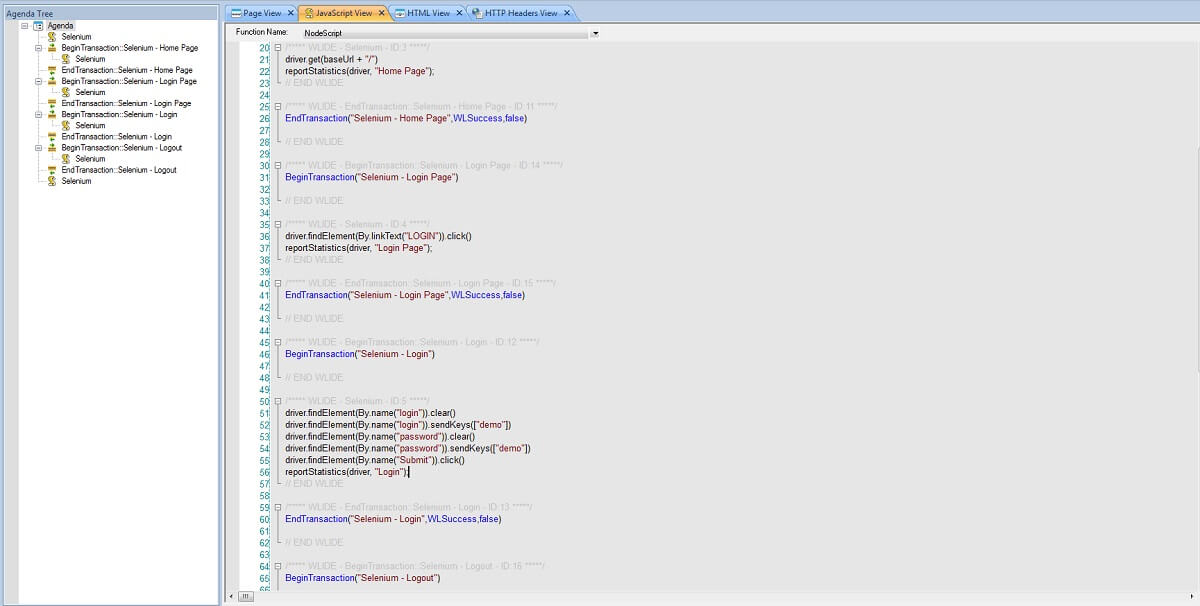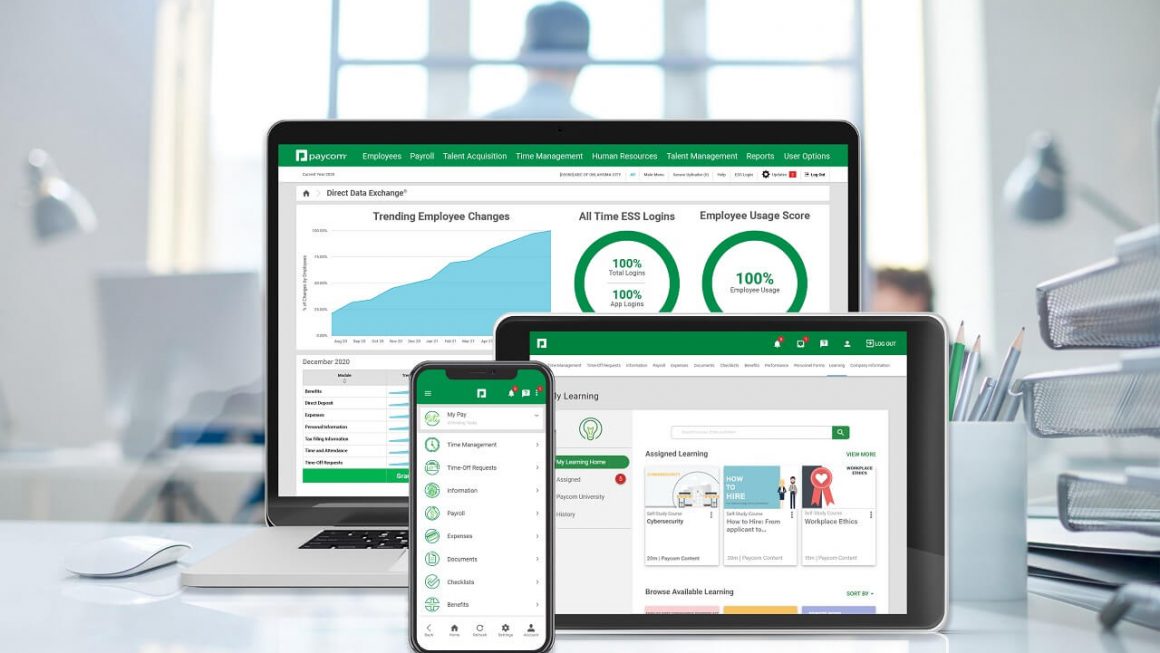Writing scripts while testing for the quality of the software is an everyday job. While the software works like a vehicle, the scripts act like steering wheels giving directions to where and how the tests have to run. This only makes the scripting part an important aspect of testing and a little carelessness can result in poor quality software.
While it is easier said and done, mistakes in writing scripts are a common phenomenon and go unnoticed a lot of the time. To prevent such mishappenings and avoid repeated iterations of testing, in this post, we will list down seven things you should avoid while writing the selenium test scripts. These may be used for any test scripts as a part of the tester’s professionalism towards his work. I hope these will help you create wonderful tests in the days ahead!
But first thing first, let’s brief ourselves on a versatile automation testing software, Selenium, in the next section.
INTRODUCTION OF SELENIUM
Selenium is an open-source tool used for automating various web browsers. There are various software and tools available in the market to test the application like TestComplete, Katalon, QTP, and many more but selenium is majorly used for testing dynamic web applications because of its unbeatable advantages over other tools which are mentioned below:
- No licensing cost involved as it’s an open-source tool.
- Supports all popular browsers.
- Test scripts can be written majorly in all popular languages like Java, C#, .net, and many more.
- Users can integrate selenium with a variety of tools like Maven, Jenkins, etc to support continuous testing.
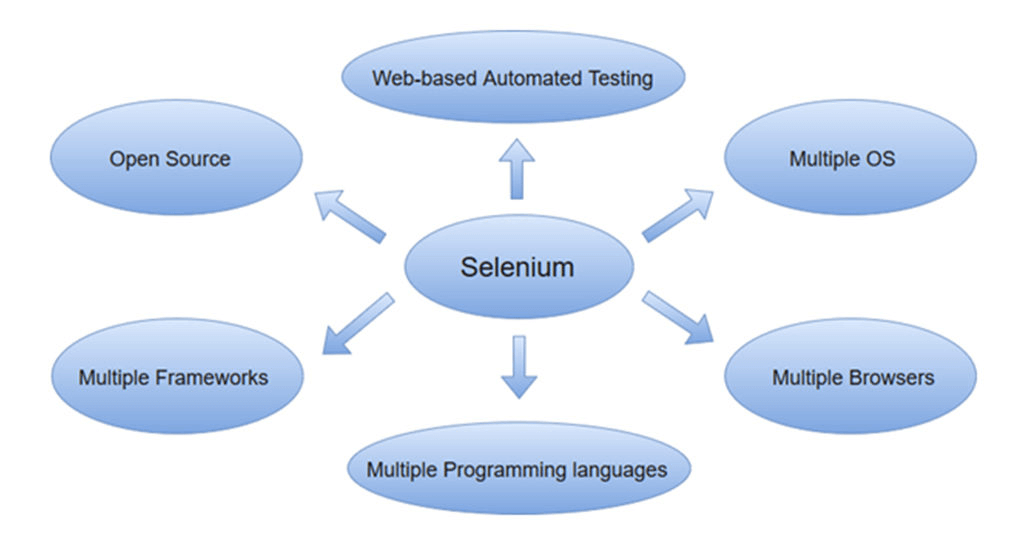
Writing a well-maintained test script should be the first priority for an individual using Selenium.
Without a well-written script, tests run shall be ineffective and would not solve the real purpose of testers automating the browsers.
We’ll go through the few points which should be avoided as part of writing the script:-
RELYING ON A SINGLE BROWSER WHILE TESTING
It is usually not advisable to test your application on a single browser. As multiple browsers are available, you are unaware through which browser our end-user is accessing the application.
So there comes a need for Cross-browser testing which helps us to cover maximum tests, more accuracy in our test results, and simultaneous execution on multiple environments. LambdaTest is one such cross-browser testing tool offering a selenium grid having more than 2000+ browsers running in real operating systems. Parallel testing through LambdaTest will ensure your test cycles to be shortened and will ensure your test scripts to be completed before time and will allow your code to become more manageable.
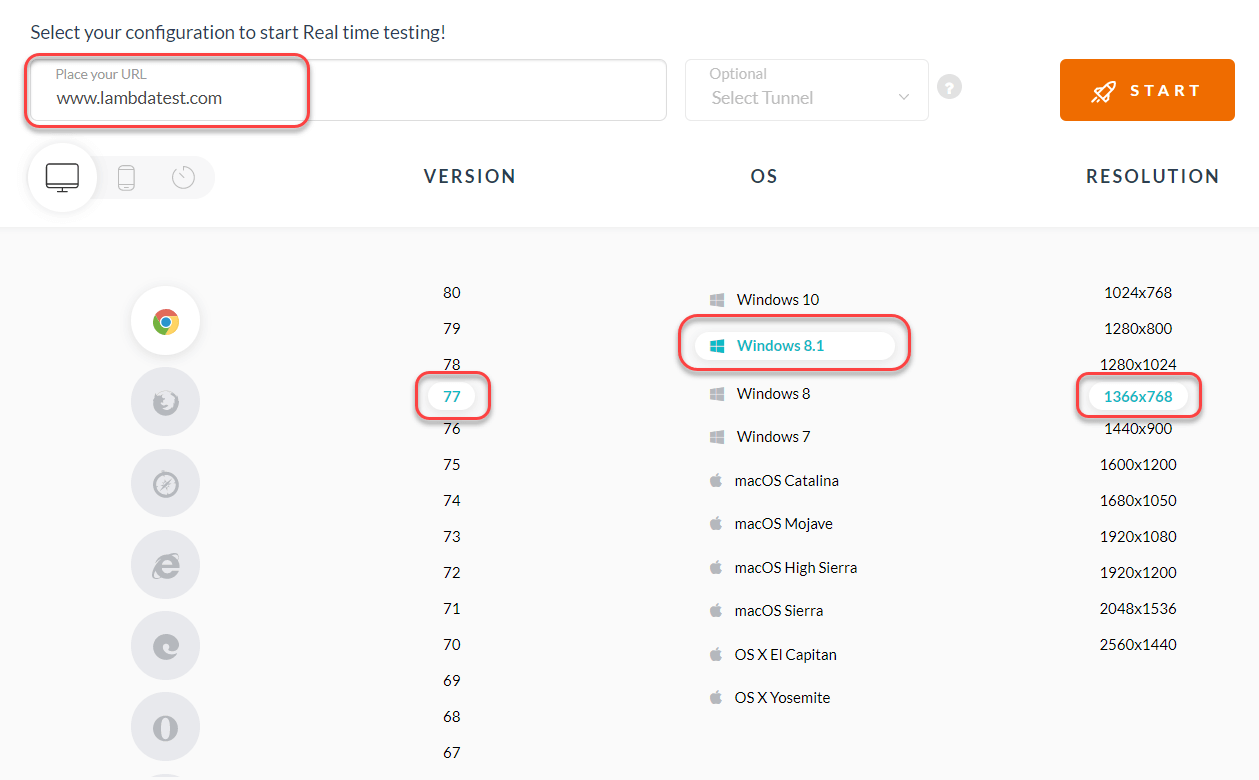
Since your HTML and Javascript code might behave differently on different browsers, testing your application’s source code becomes a priority. It helps us to know and check how the application is rendering on different browsers and its version. In today’s world where there are hundreds of alternatives for a website, an end-user will not take much time to switch to a different website and would never return to your application.
With the help of LambdaTest, you can record your tests on multiple browsers in real-time which is directly saving you a lot of time and effort. When any bug is encountered it can be directly be logged from LambdaTest as it provides direct integration with bug logging tools like JIRA and many more.
PERFORMANCE TESTING USING SELENIUM
Selenium is not the optimized tool to test the performance of your application. To speed up the performance of your application you need to analyze the performance irrespective of the environment and browser you are using. Breakdown of individual resources like CSS or Javascript is necessary to identify poor code practices. Selenium is not the ideal tool for this as it does not provide reporting and analysis related to performance individually.
Selenium is majorly related to carrying out functional tests instead of performance as both have different objectives and goals. There are various other parameters like browser startup speed, server speed, rendering of Javascript and CSS elements that play a major role in testing the overall performance of your application and selenium alone is not enough to test these parameters
Apache JMeter is one such tool that can help in testing all major components of performance and also has a WebDriver plugin to support Selenium-based scripting.
INCORRECT CHOICE OF TESTS TO AUTOMATE
Stop trying to automate everything that comes your way while testing the application.
Deciding which tests to test manually or automating it is a deciding factor as nothing will be worse than automating the wrong tests. Never test a UI that is unstable as it will be a complete waste of one’s time and efficiency. Always maintain a quick strategy on which tests to execute based on the priority considering end-users preference.
Pick up those tests which ensure better usability and performance of the application. Following test cases should be run first as part of the process:-
- TCs which are part of a regression suite.
- Unit test cases.
- Tests then can run parallelly.
INADEQUATE TEST REPORTING TECHNIQUES
What’s the use in writing scripts and performing operations on them when final and most important information is lost or not communicated to the stakeholders.
Being a tester myself, I know the importance of documenting and reporting the scenario or bugs identified in real life. It has become a need of an hour as without documenting the purpose of the bug, to whom it should be assigned to quickly diagnose the problem would become challenging.
Sharing the build version and screenshot of the bug can make it easier for developers to resolve the issue. Proper communication among all the team members so that any gap identified can be immediately reported to the concerned person and necessary action can be taken against it asap.
Selenium relies on third-party tools for better reporting capabilities within the script:-
- TestNG- This is the popular unit testing framework inspired by JUnit and NUnit. It comes with a library that has a default reporting feature that can be used to generate test reports.
- ReportNG- It is a simple HTML plugin and can be used in place of TestNG reports.
- Extent Reports- These reports provide more clarity in terms of pie charts, graphs, and other visual elements.
- Allure- It is a lightweight multi-language test reporting tool that provides clear graphical reports
TEST SUITE CONTAINING MULTIPLE CHAINED ASSERTION TEST CASES
As a best practice, try to create scripts that are reusable and maintainable in the long run.
Creating larger test cases can make it difficult to find bugs. Try to break your large test case into multiple shorter test cases to maintain the suite. A major issue with multiple assertions would be if one assert fails the rest will not be executed.
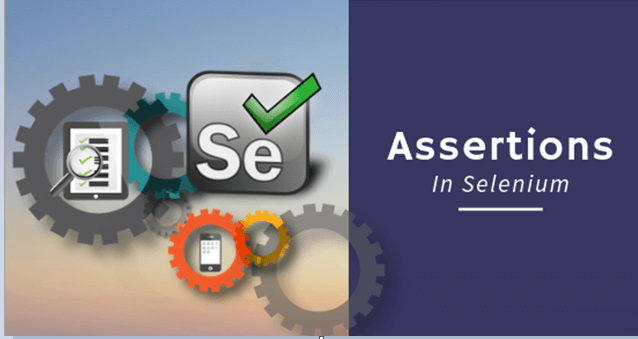
Probably multiple assets mean you are testing multiple things in a single unit test method which should be avoided. If you need to test multiple fields of a single operation, you should definitely assert all of them in individual asserts because it gives far more useful information than testing them all together.
INCORRECT USAGE OF WAITS AND SLEEP
The significance of Selenium wait is that it will help you “wait” until a specific condition is met without any code continuity.
They are required in test scripts as web applications are developed using Ajax and Javascript and when the page is loaded by browser different web elements may load at a different time interval. This comes under the DOM tree and when you have an element taking advantage of a JavaScript function from a library, there is a good chance it might break while testing. The reason being the JavaScript function has still not loaded.
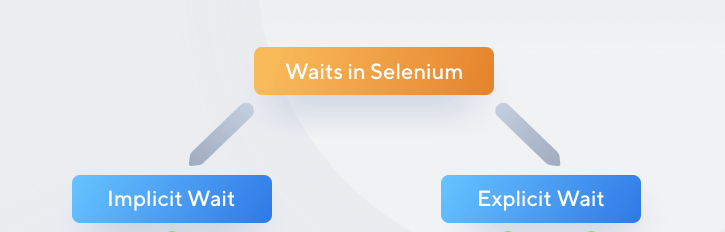
So, it becomes difficult to identify the elements and if loaded on time it will throw ElementNotVisibleException. You should choose to use either explicit or implicit waits to resolve the above issue. The implicit wait meaning is that the WebDriver will pick all your DOM elements until the search is completed in a proper manner. Do not mix both the waits as it can lead to unpredictable wait times.
Having command on selenium wait is undoubtedly necessary for testers to set up an efficient test automation strategy, effective implementation of waits can greatly simplify the processes, saves time, effort and helps to detect anomalies easily on web pages.
PROPER USE OF RIGHT LOCATORS
Making the right use of the locator while writing the Selenium test script is important as finding the correct GUI element is a prerequisite for creating a test automation script.
ClassName and ID selectors can be used to change the code. The link text can be used for a dynamic situation while running a test XPath can be used in the navigation of the web driver. Many of these selectors are location-based, so any anomaly in location can lead to unexpected results. ID and name are direct selectors while CSS is a combination of both. Xpath needs to be used at the end.
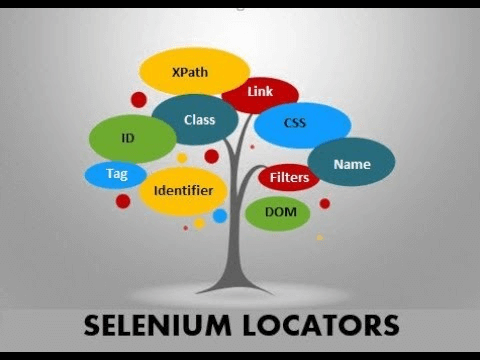
Selecting the right order is important to avoid test automation problems and create scripts that are faster, reliable, and have lower maintenance over releases.
Three below points you must follow while using locators in your script:-
- Relying on a frequency changed attribute is never a good practice.
- Always use a unique attribute.
- Try using relative paths instead of absolute paths.
CONCLUSION
So far we have seen the benefits of using selenium as an automation tool and steps which should be avoided while writing productive Selenium scripts. Writing effective test scripts will ensure test cases take minimal effort and be result-driven. Various tools are available in the market that will make your life easier by providing a wide variety of capabilities like LambdaTest.
This tool provides seamless integration with a lot of tools including Selenium. With LambdaTest, the tester can write the Selenium scripts and run them on automated mode which helps in efficient cross-browser testing without manual efforts. Along with parallel testing, LambdaTest also provides a Selenium Grid taking advantage of the infrastructure and leveraging the capabilities of LambdaTest on your tests. While writing test scripts, these mistakes will help you in the future to write efficient tests. These tests fuel the overall testing process and better test scripts correspond to better quality software.