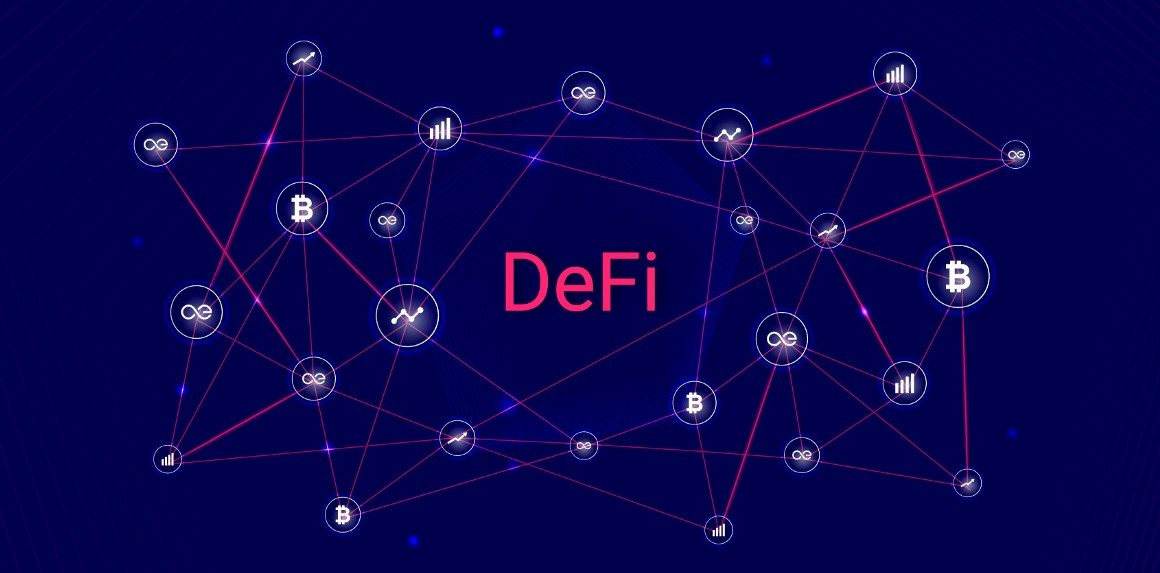Netgear WiFi range extender can be set up and installed using various different ways. However, the most used way to install a Netgear extender is the manual method. Whether you want to perform the Netgear EX3700 setup or the latest Nighthawk model setup, the manual method requires you to connect to Netgear_Ext SSID and access mywifiext.net.
Once you have logged in to mywifiext, you will see the ‘New Extender Setup’ button. That’s where a majority of users often stuck! If you are also not able to find the New Extender Setup button, we have got your back. This post is all about to get rid of this issue. Scroll down to read more.
Troubleshooting: Unable to Find ‘New Extender Setup’ Button
1. Are You Using the Correct Web Address?
While installing the Netgear range extender using the manual method or web browser setup, you have to visit www.mywifiext.net. However, you are required to insert this web URL carefully into the address bar. In the event that it is slightly misspelled, you will be unable to see the ‘New Extender Setup’ button. Instead, you will be surrounded by error messages. That’s why, double-check the web address you have entered.
Also, ensure to type the web URL in the address bar only, not in the search bar. What’s more, use only mywifiext.local URL to log in to Netgear extender on your Apple device, be it an iPhone, iPad, or a Mac.
2. Which Version of the Web Browser Are You Using?
At times, the web browser you use to set up your Netgear wireless extender is too old and lacks various new functionalities. On the off chance if you utilize an obsolete web browser version, you would not be able to see the ‘New Extender Setup’ button.
So, whenever you are trying to install your extender using the manual method, ensure to bring the latest web browser version into play. Bonus, if you can clean unnecessary junk files, cache, and cookies from the browser before using it.
3. Where is Your Extender Placed?
The proximity of the extender to the existing router is very important. In case you keep the extender and router in two different rooms, the extender would not be able to get the WiFi signals from the router. As a result, the mywifiext login page doesn’t load properly and the New Extender Setup button disappears for you.
During the initial installation, the extender should get strong wireless signals. Hence, place the extender in the same room as that of your router so that you can see the New Extender Setup button and set it up properly.
4. Are You Connected to the Right WiFi Network?
Should you use a neighboring WiFi network, you will not be able to see the New Extender Setup button. Chances are that the neighboring network may intermittent due to which the Netgear extender setup page doesn’t open.
That’s why bear in mind to connect to the Netgear_ext SSID. Once done, try to access mywifiext.net login web-based page and set up your extender.
Hopefully, the issue is now resolved for you. Which troubleshooting step has helped you out? Let us know in the comments section.