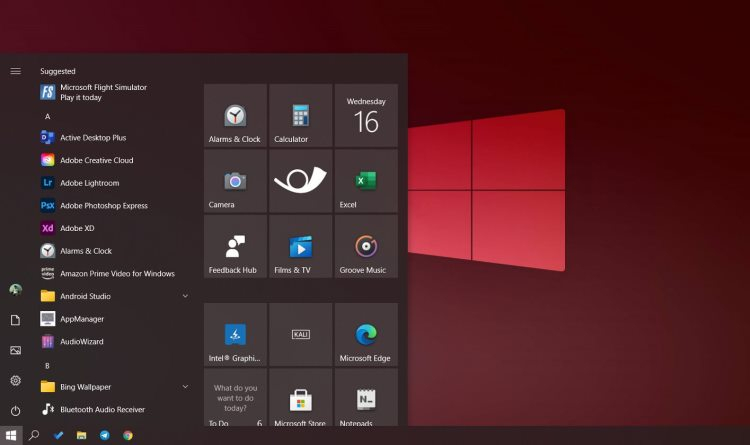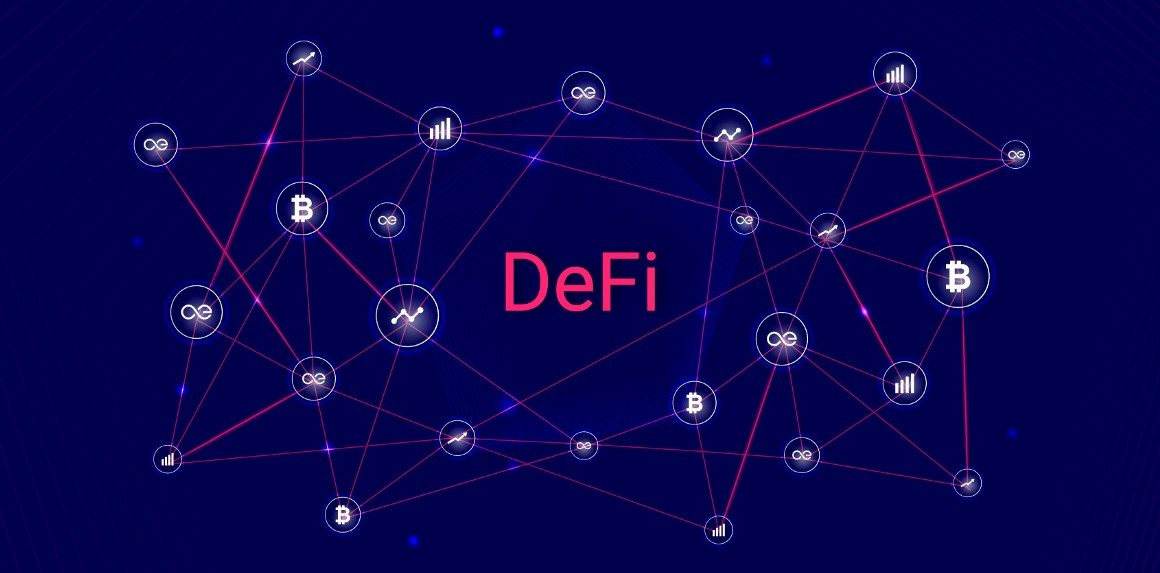We capture videos through a variety of devices. Needless to say, they come in a variety of formats. Not all of them are playable on all platforms or other devices. Especially when you transfer a video file from your mobile device – Android or iOS to Windows, you might be unable to play that video because it is of a different file format.
That’s when you need a video converter for Windows 10. Now, since there are several tools and software that can help you convert videos, you need a video converter software which is loaded with features, is fast and reliable.
Best video converters for Windows 10.
1. Wise Video Converter
Wise Video Converter is a video converter software for Windows 10 that helps you convert videos in an ocean of file formats. If you have a multimedia device that has negated a video just because of the file format, worry not! With this video converter for Windows 10, you will be able to convert video in any file format.
Features
● Convert multiple videos at the same time
● The conversion takes place at a very fast, easy and effective fashion
● It has an extremely easy to use interface that enlist all the features
● Convert videos in such a manner that they are compatible with all devices
● You can even add watermark on videos too
● Almost all major video formats are supported – AVI, MP4, AVM, 3GP, MOV, OGM, RM, VOB, FLV, MPEG and many more
2. Wondershare Free Video Converter
It is touted as the fastest and free video converter for Windows 10/8/7 which boasts of a conversion speed of 30 X faster than many of the competitors. And, that’s not it, it comes loaded with an ocean of features some of which are mentioned below –
● You can download YouTube videos across varied qualities and convert them to MP3, MP4, MOV, and many others
● Easy to use, attractive interface
● You can add all kinds of subtitles to videos in all possible formats such as .ass, .srt, .ssa
● Using this video converter for Windows 10 you can also add filters and special effects
● Trim a large video into smaller segments
3. Ashampoo Video Converter
This is a video converter software that doesn’t just convert your videos in a desired format in easy steps but even provides you with a great viewing experience as well. All you have to do is select a video that you wish to convert and then select the device that you wish to play it on –
● Great for videos of varying video qualities especially the ones with the resolution upto 4K
● The video converter for Windows 10 also makes it possible to extract videos in all the major audio formats such as AAC, MP3, WVA, FLAC, WMA, OPUS
● Renders file formats which make it possible to upload videos on YouTube and Facebook
● The software even contains integrated tools for increasing video sharpness
4. DivX Video Converter
DivX is an award winning free video converter that doesn’t just let you convert videos but even create, cast and play them as well. All that is required is drag and drop videos for conversion and then you are all set to convert videos into all popular formats.
● You can set bit rate and limit the file size and video resolution of multiple videos
● Converter comes with a variety of DivX profiles for creating H.264, HEVC and DiVX videos which are compatible with more than 1 billion devices
● The software contains several advanced audio features. You can add up to 8 audio subtitles (SRT, SSA and ASS) and tracks. You can choose your preferred audio format as well
● With pro version you can choose the speed of the output and convert video directly from the cloud itself
5. Freemake Video Converter
If you are looking for a free video converter, Freemake Video Converter could prove to be your best bet. One of the best features of this software is the fact that it doesn’t just convert videos from your hard drive but even live videos from YouTube and that too in any file format you desire.
Features
● You can save the video to desire portable devices
● It is one of those video converters for Windows 10 which is available in multiple language
● Absolutely free of cost and available for unlimited usage
● The video converter is compatible with all version of Windows
● Video editing is absolutely simple and it contains of effects
That’s it! These were some of the best video converters for Windows 10. Although we have tried to cover the best, you could still have your own preferences and aspirations. If that is so, you can choose a tool as per your desires. In the end, we would like to say that video converter software are not just there to convert videos, they are meant to do way more than that. So, do thorough research when selecting a software.