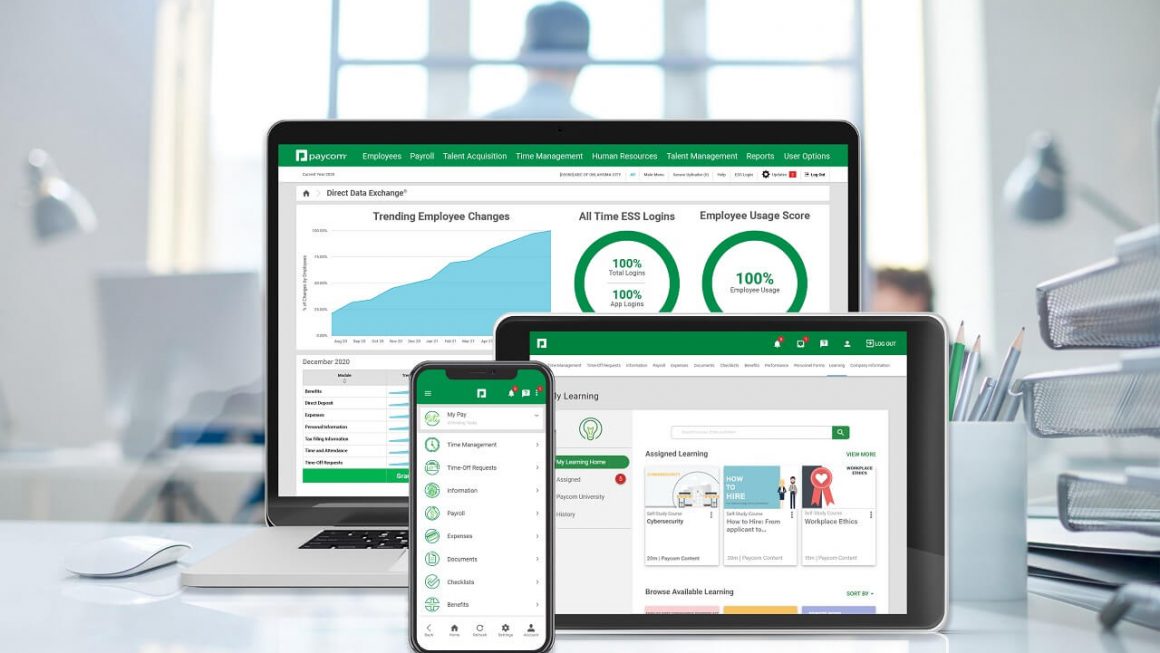Security is an essential aspect of a cloud platform as your cloud account is home to sensitive data and crucial business processes. As a client, you are responsible for the component security of your Azure account. Here are steps you need to take for securing Azure cloud security.
Best Practices for Azure Cloud Security
Use Multiple Authentications
To secure your Azure cloud account, your organization should implement a strong password policy that includes solid passwords and multiple authentications. A strong password policy and multiple authentications mitigate the risks of unauthorized people getting access to your Azure cloud account.
Azure provides a multi-factor authentication feature that allows clients secure application and data access.
Restrict Administrator Access
Organizations should pay attention to secure administrator accounts that are used to manage Azure subscriptions. If the administrator account is compromised, no measures taken for integrity and confidentiality of data and applications will function effectively. Organizations need to consider the possibility of internal attacks and evaluate the privileges of administrator accounts.
Azure allows organizations to set up accounts that can have extended privileges for a specified period to allow the user to complete the task. After the task is completed, the extended privileges are revoked, preventing damage if the account is compromised.
Control Network Access
Microsoft Azure allows you to limit and control network access to cloud components. The Network Security Group feature limits access from all networks except desired access points. When deploying any virtual machine in the cloud, you need to ensure RDP access is only allowed to authorize applications.
Implementing best practices is often not enough; you need to consider implementing a 3rd party security solution to secure the Azure platform.
Integrating Right SaaS Into Azure Security Platform
Microsoft Azure allows clients to implement PaaS, SaaS into Azure cloud security center to boost Azure cloud infrastructure. While there are several SaaS and PaaS solutions to choose from, you need to select SaaS to help in security automation and give you granular control over identity management. Here are the features you need to look at in a SaaS solution.
Identity Security
Identity is a service in the cloud that allows admins to manage users and groups. Every identity has specific characteristics that could be related to the job function or privileges the identity has. Based on the privileges, the identity could be a low-level, mid-level or, high-level user account.
3rd party identity and security management tools allow admins to map permissions of every identity and ensure the allocation of permissions is based on the RBAC (role-based access control) model. It gives admins accurate insights into the permissions identity has including inherited permissions. Based on the organization access policies, the admins can implement a minimal privileges policy to prevent unnecessary access to cloud resources and make the Azure platform more stable.
The security tool can discover misconfiguration in identities, networks and also detect cloud drift that could violate regulatory requirements.
Governance Automation
Cloud security governance refers to a security framework that facilitates effective and efficient security and operation management in the cloud. However, the Azure cloud environment is complicated, and manually managing every security configuration can be difficult.
The 3rd part SaaS solution comes with a governance automation feature that divides the Azure environment and workloads for efficient management. The security solution delves into every trust relationship and permissions. It also analyzes policy for all identities, resources, and data stores. With this model, the SaaS solution can detect risks like toxic combinations, privilege escalations, and separation of duty violations.
The Governance automation engine forces the staff to “shift left.” It integrates teams via organized actions, alerts, and analysis. It also helps in the customized monitoring of crucial cloud resources and networks and enables effective management of cloud risks.
To sum up, these are some ways you can ensure optimal security to your Azure cloud account.