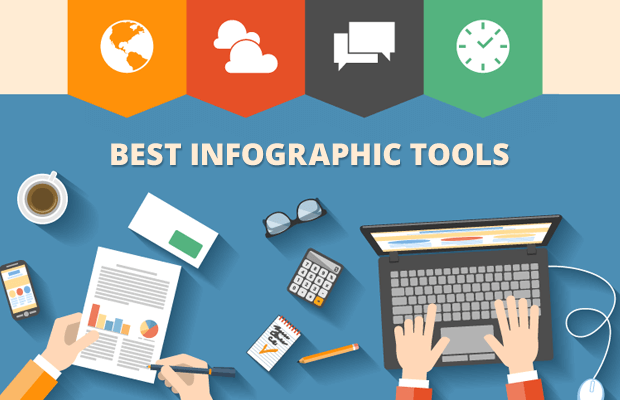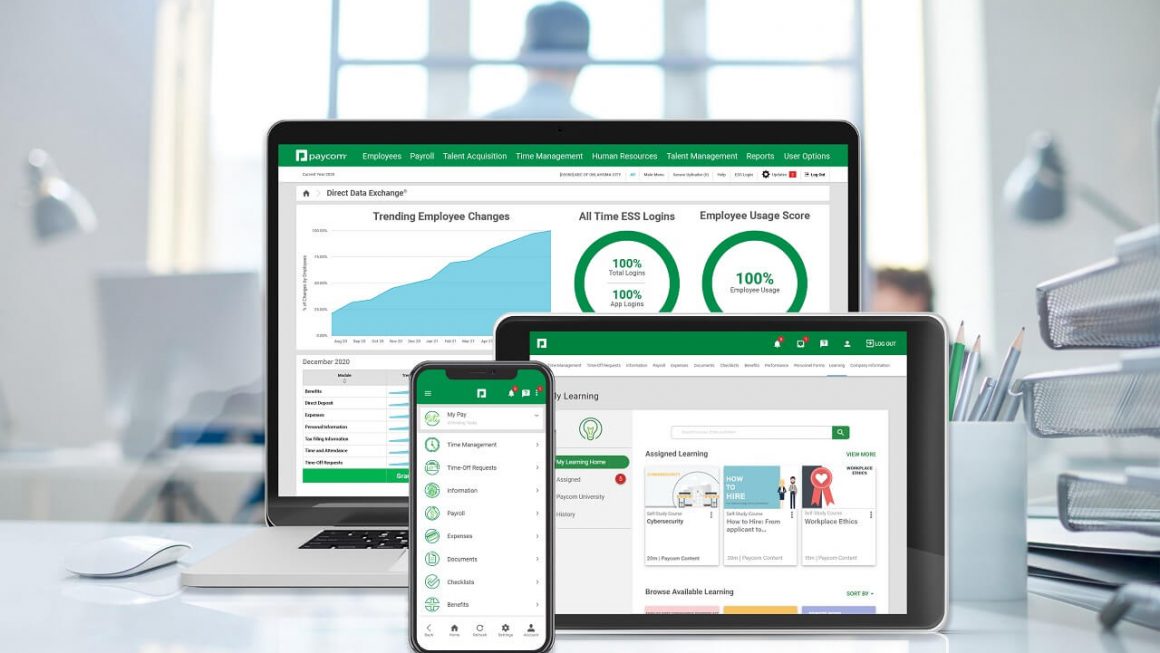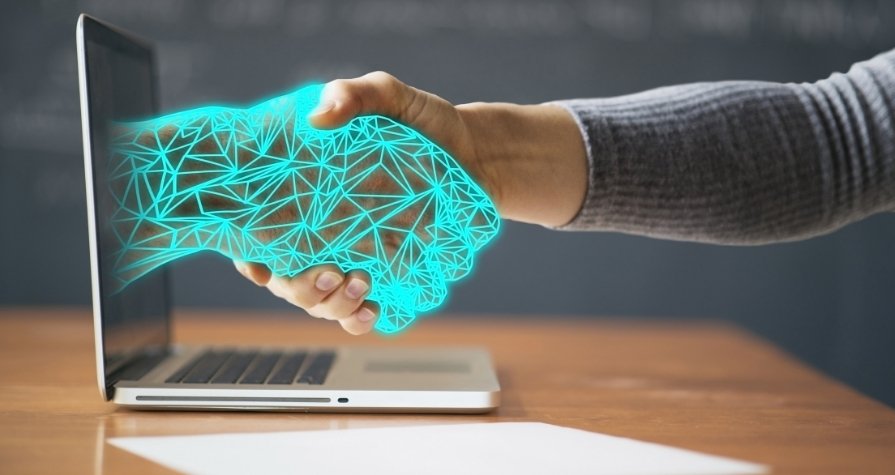If you are an internet marketer, you might realize that infographic or infographic is becoming a trend in the online marketing world. There are many free Infographics website to create graphics on the web.
The presence of this media can make your content more attractive to many people and can later help you to increase website traffic. With distinctive vertical and rectangular shapes, an infographic is one of the best ways to convey your information and ideas creatively and attractively.
However, with these frequently mentioned words, you might be wondering – what exactly is infographic? This visual is easily confused with other forms of visual data, although it has its own unique history, design and purpose.
In this article, we will define infographic for you, discuss infographic history, and tell you some free websites to create inforgraphics.
What is Infographics?
According to Wikipedia, infographic or infographic is a visual graphic that contains information, data, or knowledge that aims to educate complex things to the reader quickly and clearly. This definition explains that infographics are created with the aim of presenting complex data or information in a format that is easy to understand.
Although infographics have just gained widespread online popularity, they have actually been around since the 17th century.
Printed infographics gained popularity in the 20th century, especially with the availability of newspapers. In addition, starting in 1983, a data visualization expert named Edward Tufte wrote a series of books on infographics. He also offers lectures and workshops on this type of visual data.
At the beginning of the 21st century, infographics were transferred to digital format. With so many historical examples, Tufte teachings, and the emergence and increasing use of the internet, infographics are turning seamlessly to online platforms.
2010 was the beginning of the formation of infographics as we know it today. A visual designed to present complex information, usually posted on a blog or in articles on a website, sometimes spreading virally.
Maybe you are wondering what makes infographics popular? Good infographics tend to spread like wildfire, get hundreds of shares on social media, views, linkbacks, and comments. But why are we interested in infographics and not well-written articles on the same topic?
This might have something to do with the fact that humans process visual content faster than written content. According to research, our brain processes visual data about 60,000 times faster than text. This means we all understand graphics much better than text.
In addition, a study sponsored by 3M found that presenters who relied on visual aids were 43% more effective in convincing members of their audience to take the desired action, as opposed to those who only relied on text.
It seems we tend to learn more quickly, and perhaps absorb more when information is presented to us in a visual format that is contrary to written text. So, it is possible that infographics are becoming very popular because they are made to go straight into our minds – that is, they are designed to be absorbed quickly and have a long-term effect than ordinary articles.
Maybe it doesn’t hurt that many infographics are well designed too, and they are made around interesting topics or topics that make us think far. These factors are effective formulas for getting lots of social shares and viral success.
How to Build backlinks by using infographics
One of the biggest advantages of infographics is that they tend to get more links from other sites than other types of media . Because it’s easy to digest and very visually appealing, infographics can be a great asset for those of you who are trying to build backlinks for your website’s SEO.
If you are trying to build backlinks with infographic, you can make the process a little smoother by following these tips:
- Make sure your infographics are not too big or too small. Other websites will not republish infographics which readers cannot follow clearly and easily.
- Include an “embed code” that is easy to copy for each infographics that you include on your blog or site. This not only makes the posting process easy for anyone who wants to republish it, but make sure that you also include backlinks to your site. You can see an example of this in one of our infographics on our blog.
- Use Google’s reverse image search or a tool like TinEye to find websites that use your infographics without permission. If you find it, contact the site owner to request backlinks that are by your rights, as the content creator.
- Contact sites that publish content related to the topic of your infographic with a short, friendly email. Send a link to your picture and ask if they want to share it with their readers.
Sharing the content of your infographic on websites where influencers spend their time can give you some backlinks that can help increase your website traffic.
If you are interested in creating an infographic but don’t have a graphic design background, you don’t need to worry. Currently, there are many websites that you can use to make infographics easily and for free.
10 Free Websites for Making Infographics
1. Designcap
One of the Best Website to create Infographic easily. DesignCap itself can be said as a tool that is presented online, where this can provide a lot of convenience for users when they want to make a poster, flyer or even a cool cover. They even provide many conveniences, including a variety of great templates and are available for free. Besides that, users can also customize the totality of various templates and text which are also provided here.
There are several advantages offered by Designcap, including:
- Easy and easy to use. In essence, you don’t need to spend a budget to make a poster online, because the manufacturer says that this is really available for free, even very easy to use without having to have additional software.
- There are Hundreds of Templates provided. With the presence of various template choices provided by Design Cap, this can certainly bring superior value and make it easier for users to choose something cool when making a poster or flyer online.
- Fully Adjustable Tool. In addition to templates, they also provide many features, including tools that are fully customizable for users, even the average user can understand how to work on this site.
2. Canva Infographic Maker
Canva is an online tool that is easy to use and complete enough to create various kinds of graphics. From brochures to presentations, you can use Canva to make it. In addition, Canva also has a collection of images, icons, fonts, and features to choose from. If you are not sure of the appropriate graphic sizes, you also get various templates to simplify your design process – including for infographics.
Canva also has an infographic maker that you can use for free. This will simplify the manufacturing process because Canva provides many templates, design elements, and fonts that you can use. There are several options that are only available if you are a Canva pro member and some elements that you can buy for $ 1. You can use Canva in your browser or download the Canva application for mobile devices if you need to design while you are traveling.
Here is one example of infographic templates in Canva
After you choose a template (or you can also start with a blank canvas on Canva), you can start creating your infographics. Besides using images that are already available on Canva or uploading your own images.
3. Vizualize
This one website helps create infographic with different types. They help users create an infographic resume.
After you register and log in to Visualize, you can start creating the resume. You can even link your Visualize account with a LinkedIn account to enter some information automatically.
This website is right for you who want to make your resume or CV with a different and more creative format. This can help highlight your CV and build your personal brand more effectively. Online tools are also free so you don’t have to pay to get an interesting resume.
4. Venngage
Just like Canva, Venngage offers several different options for the different types of graphics you need.
You will find templates for things like reports, posters, promotions and of course, infographics.
In the infographics section, you will also find additional options to choose from that tend to discuss certain infographics topics and categories, such as:
- Statistical
- Informational
- Process
- Comparison
- Timeline
- Geographic
- Charts
- Tutorial
Once you find the template that you need, you can start customizing the graphic. Venngage also allows you to enter what are called “Widgets”, which include things like maps and charts that are based on specific info and data contained in your infographics.
5. Piktochart
Piktochart is a good choice for making different types of infographics. You can choose from a number of different formats including traditional infographics (vertical), powerpoint sizes (horizontal), posters, and reports.
To start creating infographics, you are given the freedom to create your own infographic from scratch or choose one of their templates. Some of their templates are free and others require you to have a Lite or Pro plan).
After you choose the template you want, you can then add various graphic and text elements on your canvas. Piktochart also allows users to upload their own images.
6. easel.ly
easel.ly is one of the easiest websites for you to make infographics. When you are on this home page tool, all you need to do is choose one of the many templates they offer or “Start Fresh”. They also provide the option to choose a template according to the category.
Once you find a template that you like or choose to start from scratch, you will be taken to a new window where you can design your infographics as you wish. Easel.ly has various tools such as backgrounds, shapes, text, charts, and so on.
7. Vism
Visme is a service that is practically new. This online tool provides options to help you make presentations, animations, mock-ups, banners, and of course infographics.
After you log in with your account, the screen will display all the visuals for all the projects that you have done. This screen will be blank if you have never created any project. You can start by clicking “Create New Visme” to get started.
After that you can choose the type of project you want to do. Of course, because it’s about infographics, you choose infographics. You will see that there are several free templates that you can use. Some templates can only be used if you are using a premium account.
You will then be able to design your infographic with various available tools. Visme even allows you to make an object animated.
8. infogr.am
Infogr.am offers simple infographics templates for you to use. After you choose the template you like, you can edit the elements that are on the page. Infogr.am is a good choice if you want to make statistics.
9. Snappa
Snappa is one of the best design tools for those of you who don’t have a design background but want to create stunning visual images to be published online. These tools are easy to use and to learn so they can offer good results. The developer has provided additional features in this application to provide all photos available in Stocksnap for use in Snappa . Snappa itself focuses on graphics, not good photos, which are actually good because graphics and icons offer more flexibility when creating visuals.
To use Snappa, you only need to register and verify your account. After that, you can immediately create graphics, including infographics that you want.
To start creating infographics, you can start with a blank canvas. For those of you who need help, don’t worry! Snappa also provides a template so you can choose which template you like. However, some templates can only be used if you upgrade your account to the pay option.
10. Biteable – Video Infographic Maker
You can also make infographic in the form of videos. Biteable is a free online tool that can help you create an infographic in video format.
Short animated clips that utilize a variety of visuals and multimedia material to communicate messages in a concise and easily understood manner will certainly attract more attention.
The use of this tool can be very useful because people definitely enjoy watching animated characters while learning . The benefit of this video is that knowledge is shared in a fun way. They make it easy for people to understand the main topics. Content can be simplified and help them remember the information you shared through this video. You can make infographic videos easily with Biteable to explain key concepts, create instructional guides and tutorials to share with your website visitors.