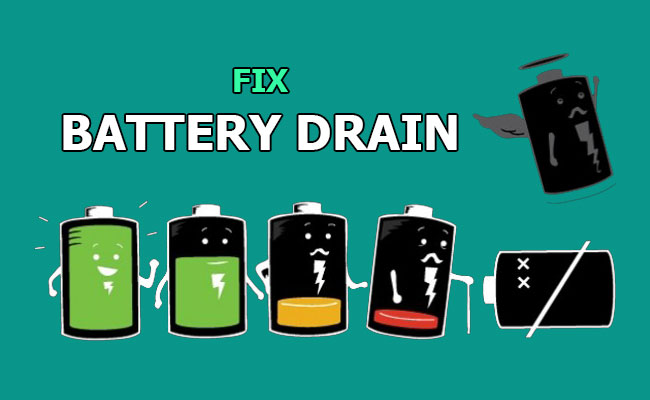Are you tired of your Android phone’s battery draining faster than you expect? You’re not alone! Android battery draining is one of the most common frustrations users experience, often leaving them scrambling for a charger before the end of the day. The good news? With some simple steps—and a few expert tips—you can dramatically extend your device’s battery life, regardless of your tech skill level.
What is Android Battery Draining & Why Does It Happen?
Android battery draining refers to how quickly your phone’s battery loses charge in day-to-day use. For many users, the phone doesn’t last a full day of normal activity. Understanding the causes behind this issue will help you resolve the problem and maximise the benefits of every charge.
Common Causes of Android Battery Draining
Here are the most frequent culprits behind rapid Android battery drain:
-
Background/Unused Apps: Extra apps—even ones you use rarely—can continue running in the background, silently consuming power.
-
Automatic Brightness: Letting your phone adjust brightness automatically may result in unnecessarily high screen brightness, which rapidly depletes the battery.
-
High Screen Timeout: Longer screen-on time means more battery drain.
-
GPS, Bluetooth, and Wi-Fi Always On: Keeping these services enabled when not in use eats up battery power.
-
Outdated Apps and Operating System: Older apps and system versions may lack efficient battery-saving features like Doze and App Standby.
-
Non-Original Chargers: Using non-certified chargers can slowly damage your battery, leading to faster depletion.
-
Overheating: Excessive heat from sun exposure or gaming can harm your battery health.
How to Fix Android Battery Draining — Easy and Advanced Tips
Ready to take control? Here’s how you can fix Android battery draining issues—starting right now:
-
Turn Off Bluetooth & Wi-Fi When Not in Use: Having these on 24/7 is unnecessary and a significant drain.
-
Reduce Screen Timeout: Keep the screen timeout to 15-30 seconds—just enough for your needs.
-
Set Screen Brightness Manually: Adjust only as needed. Skip automatic brightness and save power.
-
Disable Live Wallpapers: While they look fancy, live wallpapers constantly use your processor and battery.
-
Delete or Disable Unused Apps: Remove apps you don’t use. If you only use an app occasionally, disable it to stop background activity.
-
Use Only Original Chargers: This maintains battery health and prevents slow, long-term damage.
-
Keep Your Phone Cool: Avoid leaving your phone in the sun or other hot areas—heat shortens battery life.
-
Turn Off GPS Except When Needed: This service uses extra power. Switch it off when you don’t need directions.
-
Keep Apps and OS Updated: Updates often bring new battery-saving features and fix old bugs.
-
Disable Keyboard Vibration: Every tap uses battery power—disable for added savings.
-
Advanced:
-
Use the built-in Battery Usage section (Settings > Battery) to spot apps that drain the most energy.
-
Enable Android’s Battery Saver, Adaptive Battery, and App Standby Buckets to limit background use and extend life further.
-
Frequently Asked Questions (FAQ)
Why does my Android battery drain so fast?
Background apps, high screen brightness, and always-on services are common causes. Following the above tips will help minimise drain.
Is it bad to use a third-party charger?
Yes—non-original chargers can degrade your battery over time and may not have the right voltage regulation.
Which apps drain the most battery?
Social media, games, and apps running background processes are typical offenders. Check battery usage in your phone’s settings.
Does updating apps help save battery?
Absolutely! Updates often include optimisations specifically designed to improve battery life.
Should I install a battery saver app?
Modern Android includes built-in battery optimisations. Use those first and only try reputable battery-saving apps with good reviews as a last resort.
Quick Reference Table: Causes vs. Solutions
| Cause | Solution |
|---|---|
| Background apps | Delete/disable unused apps |
| Automatic brightness | Set manual brightness |
| Long screen timeout | Reduce timeout to 15-30 seconds |
| GPS/Bluetooth/Wi-Fi on | Turn off when not needed |
| Outdated apps/system | Regularly update |
| Overheating | Avoid heat, keep phone cool |
| Non-original charger | Use only the original charger |
| Live wallpapers, vibration | Disable these features |
Latest Android Battery Optimisations
Recent Android versions include powerful tools to combat battery drain:
-
Adaptive Battery: Uses AI to learn how you use your phone and limits battery usage for lesser-used apps.
-
App Standby Buckets: Places infrequently used apps into standby mode to restrict background activity.
-
Battery Saver Mode: Reduces background processes and visual effects to maximise remaining battery life.
Make sure you’re running the latest version of Android to benefit from these features.
Conclusion
You don’t need to buy a new phone—or rely on gimmicky battery-saving apps. By following these practical solutions, you can dramatically reduce “Android battery draining” and make your device last longer between charges.
Explore more of our guides on Android performance and troubleshooting for even more tips!