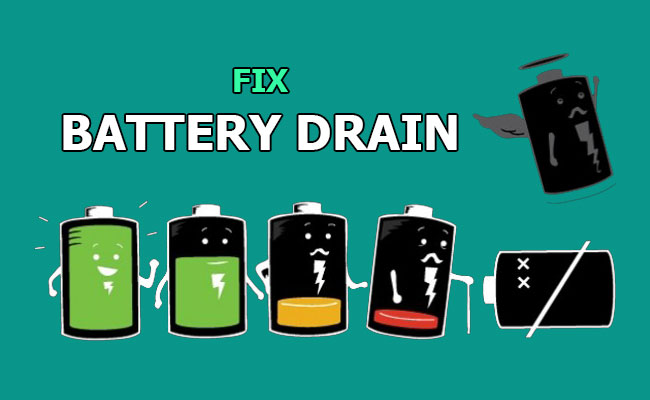If you ask Android users that what is the biggest issue they face in their phone, then 80% of them will have issues with their phone’s battery. Often users complain that their battery sometimes does not last even a day, even though they are average users. This is the reason that now a day’s phones with bigger battery life are in high demand. So it means that the only solution for the battery problem is to purchase a phone which has larger battery capacity. So my answer is no, as there are other several solutions which will resolve your battery problem. Believe me; these solutions are so simple that you do not be a tech geek to implement them.
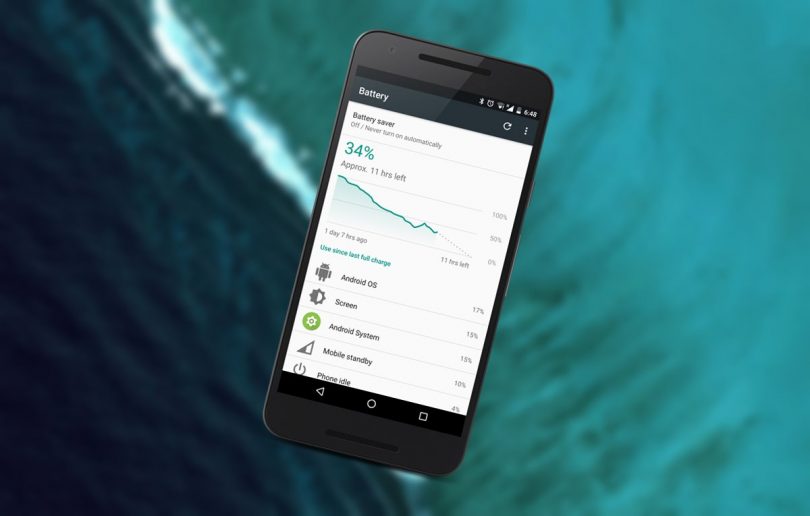
Why My Battery does not Last Long?
If not all than maximum android users have this question that why their battery dies so fast.
- Unnecessary apps: When we purchase a high end smartphone we try to install several applications from play store. When the days passes many of those applications are used once in a blue moon night. However, these applications run in the background and suck the battery.
- Automatic Brightness: What most of the users do is that they ON this automatic brightness option and let their phone decide to adjust the brightness of the screen, which in result drains the battery.
- Screen Timeout Setting: It is a well-known fact that screen display is major cause of battery drain. Your Screen Timeout setting decides that how long will your screen display remain awake. It means that if your screen timeout is more than your battery is going to drain faster.
- Global Position System is on: After screen display if there’s anything else which is the enemy of your batter is the GPS. If your GPS is unnecessarily ON, then your battery will not be going to last long.
- Bluetooth and Wi-Fi: If both these are enabled then also your battery is going to drain fast.
- Using outdated Apps and Operating System: Android time to time release updates with features that are helpful in protecting your battery from quick drain. Doze and App Standby are the common examples which are introduced in Android 6.0 Apart from that outdated apps also result in draining of battery.
- Using any charger: It is highly recommended that we only use the charger which came with our phone. Other charges slowly but steadily result in damaging the battery.
What needs to be done to make Phone’s Battery last long?

As discussed earlier in this article that we need to be bit cautious and that’s all. Yeah, that’s all to make our battery last long. We neither need to be a tech geek nor an Android Developer to prevent our battery from draining. We just need to follow these simple yet powerful steps listed below:
- Turn Off Bluetooth and Wi-Fi: Bluetooth and Wi-Fi should be turned off when not in use.
- Reduce screen timeout time: Screen timeout should be kept minimal to save the battery from draining.
- Avoid using Automatic Brightness: It is better to adjust screen brightness manually then to switch on automatic brightness. Believe me, still we are smarter than the smartphone and we can adjust screen brightness in more efficient manner.
- Turn off Live Wallpapers: It is better to turn off Live Wallpapers and save the battery.
- Delete/Disable unused apps: It is better to uninstall the apps which we do not use. If there are some apps which we use occasionally then its better to disable them.
- Use the original chargers for phone charging: We should try to use only the original chargers to charge our phone and keep our battery intact for longer time.
- Phone should be kept cool: Yeah, actually overheating or placing our phones where it gets heated can cause the battery to drain. Therefore, measures should be taken that our phone do not get heated.
- Turn Off GPS: There is really no need to keep your GPS on all the time. It should only be enabled when needed.
- Keeping Apps and Operating system updated: We should time to time update our apps and operating system updated, as updated apps consume less battery when compared to outdated apps.
- Disable vibration for keyboard: We can disable vibration for the keyboard and it is not going to affect anything other than the battery. Battery should perform better if vibration is turned off.
We have just to try these simple steps to increase battery performance. I am sure that if we follow these steps, then we do not even need to install those unnecessary battery saving apps on our phone