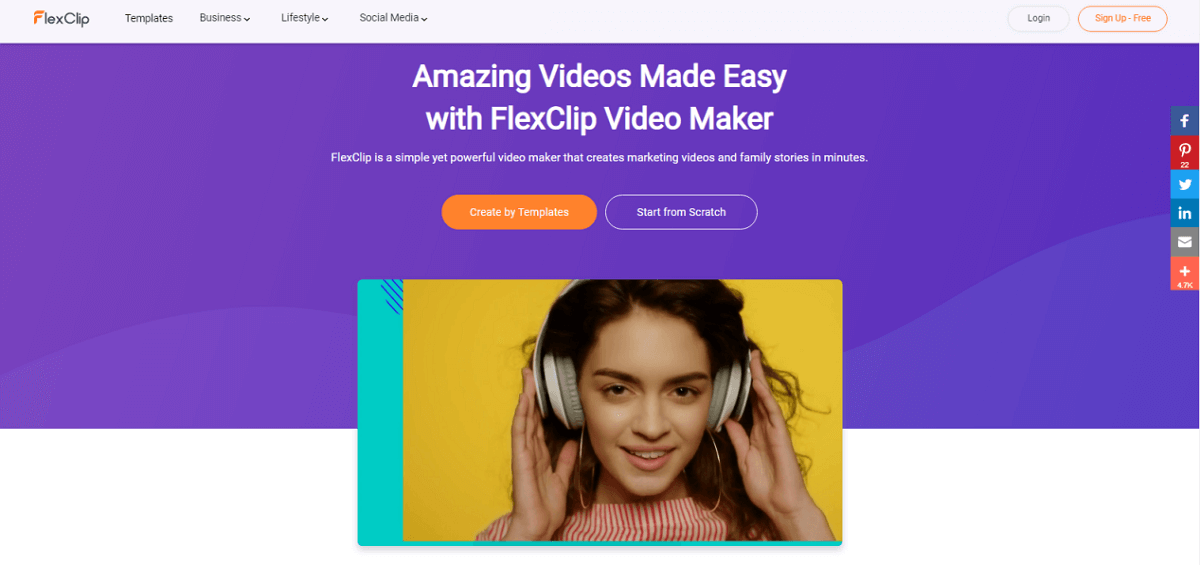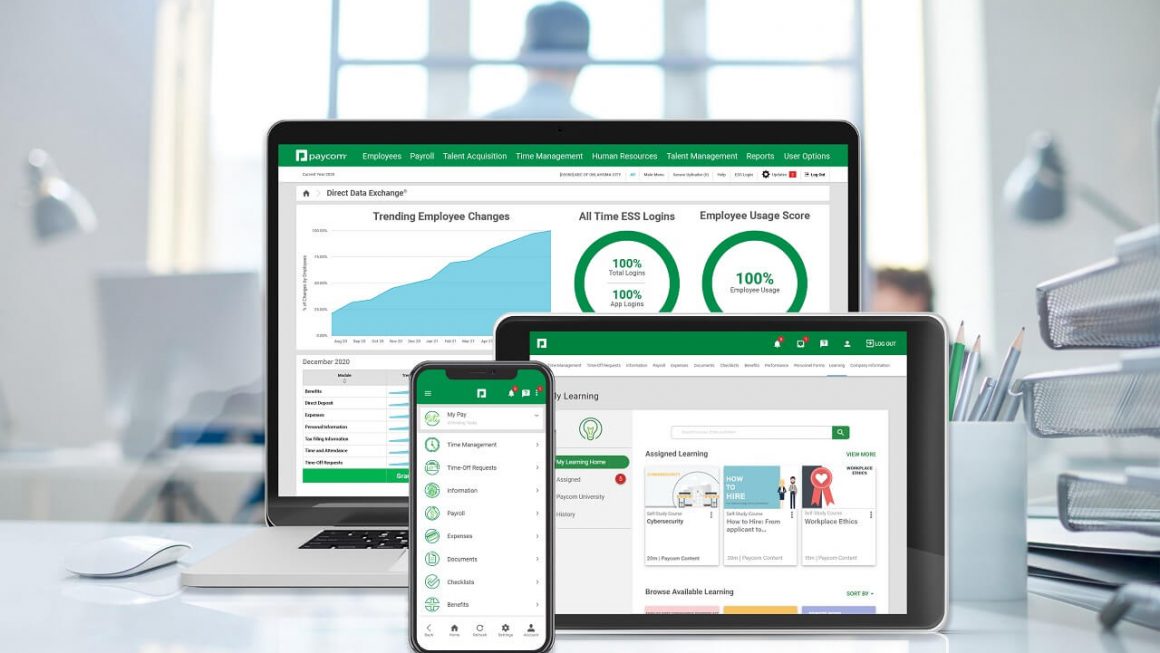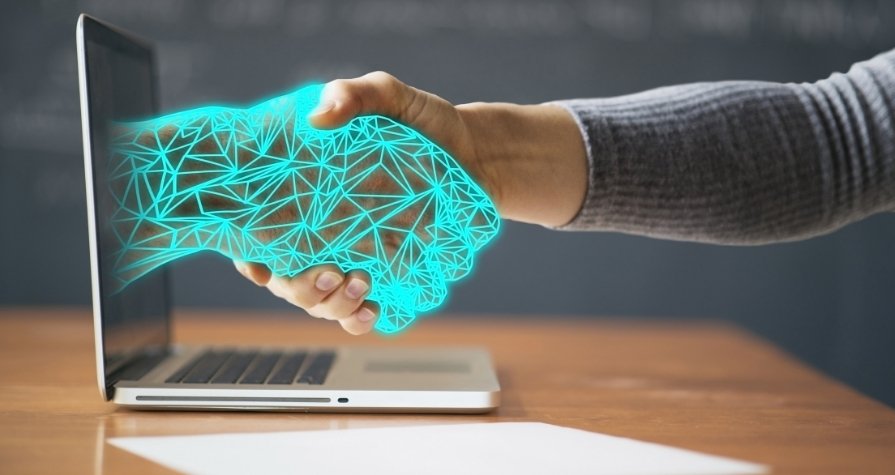One of the most challenging tasks for users today is creating video content individually or institutionally through social media, especially social media like YouTube and Instagram. Video editing and scheduling are critical for recorded video and audio to achieve a format that can be edited and broadcast. Such programs are preferable considering such factors: flexibility, variety of functions, ease of use, etc. Many of these programs, which play a vital role in content production, are paid services. Some offer paid service for all of their features, while others offer some features for a fee. Some applications provide free services in addition to paid plans for people who want to produce quality content, get more engagement, and make a good impression. Consequently, I would like to introduce you to FlexClip Free Video Editor, a program that will allow you to make impressive videos without any effort online. I tried it for a while and below are my findings.
FlexClip Features
- Here are some of the worth-mention highlights of the FlexClip:
- Easy and free to use.
- No professional editing skills are required.
- No download is needed.
- Dozens of professionally designed templates are ready for various topics such as social media, business, and education.
- Millions of media options are available, including high-resolution photos, video clips, and royalty-free music tracks.
- Crop, cut, divide, rotate and scale the video according to your needs.
- Add animated text, beautiful transitions, and filters to your videos.
- Upload videos in your preferred quality : 480p, 720p or 1080p.
- Customize your video with your own logo or watermark.
- Free Screen Recorder and Free Slideshow Maker are supported.
How to use FlexClip to make an awesome video?
Start making your video by registering on the FlexClip site. You can create an account with your email or connect to your Facebook or Google account. After that, you can immediately choose from dozens of preset themes and templates. FlexClip facilitates you to work with beautiful templates for almost all categories. Also, you don’t need any skills for all of this.
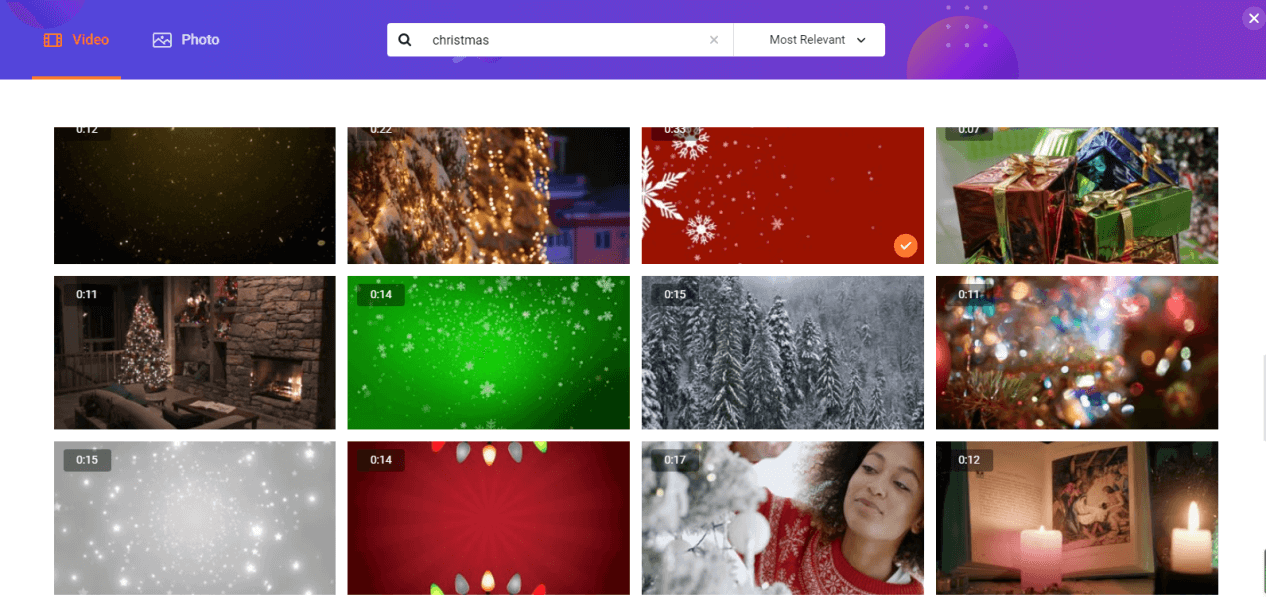
Alternatively, you can start from scratch, adding materials/media as needed. You have two options. One of them is FlexClip’s selection of millions of archival media. Another way is to upload your own photos, videos, and background music.
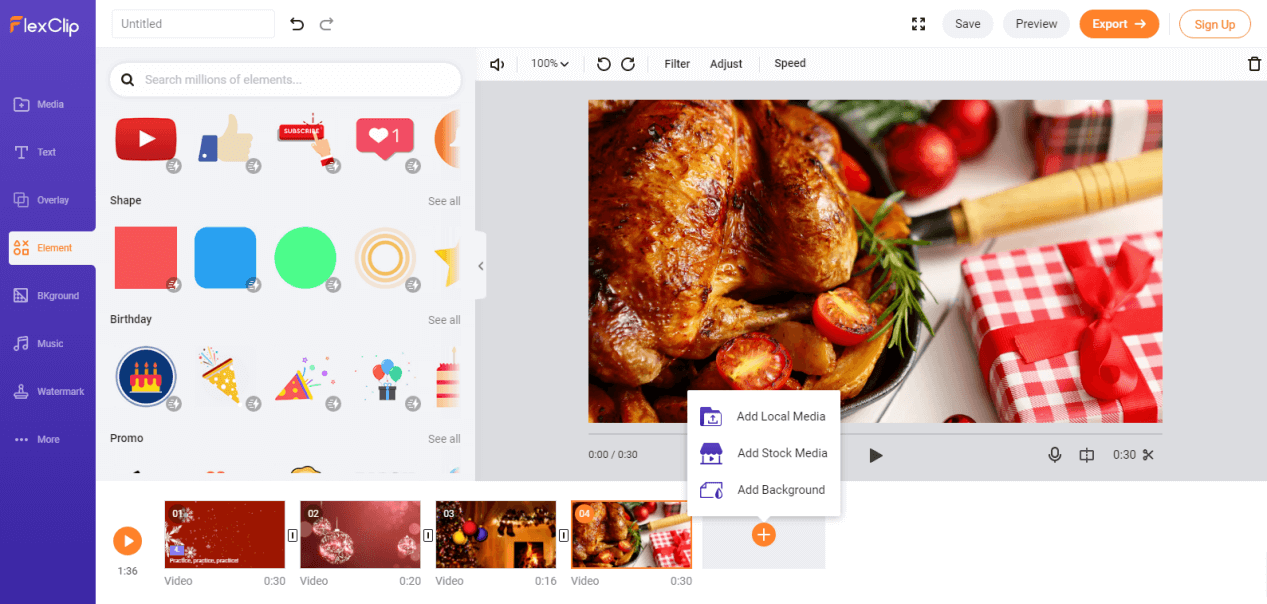
Once you’ve added the content you want, you can make changes by adding text, applying transitions, filters, and other fancy elements. You are also allowed to upload your logo or watermark on the video.
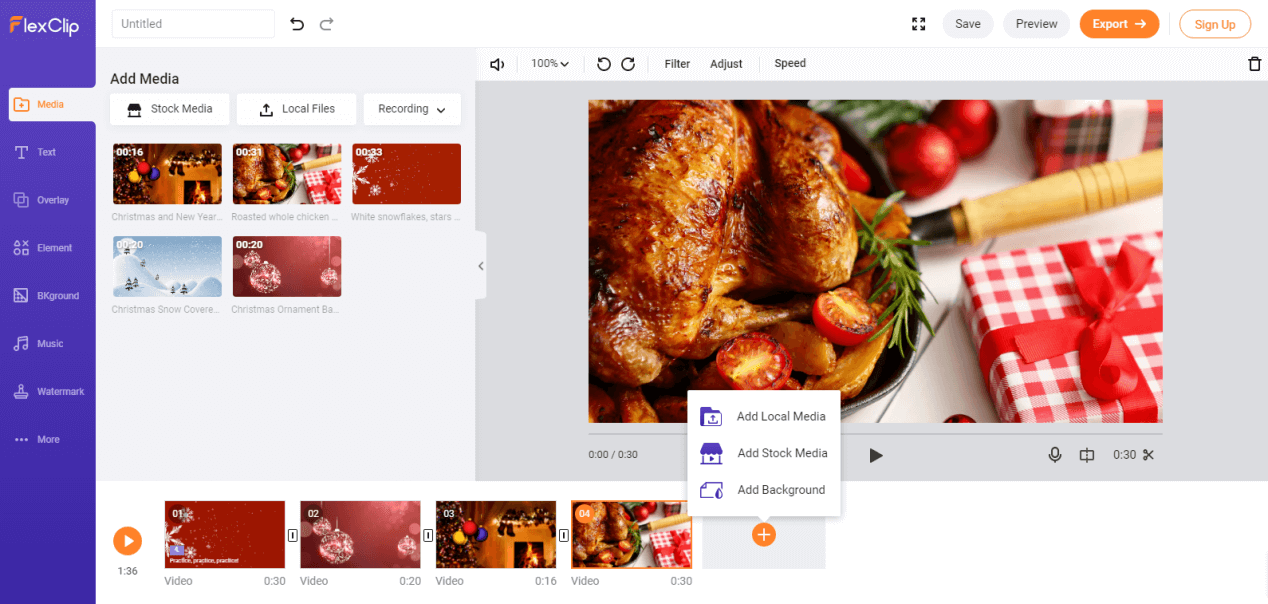
Finally, click the Export Video button to download the video in MP4 format. There are three quality options. Just select the one you need and then export it. FlexClip has an automatic save feature so that you don’t have to worry about losing data.
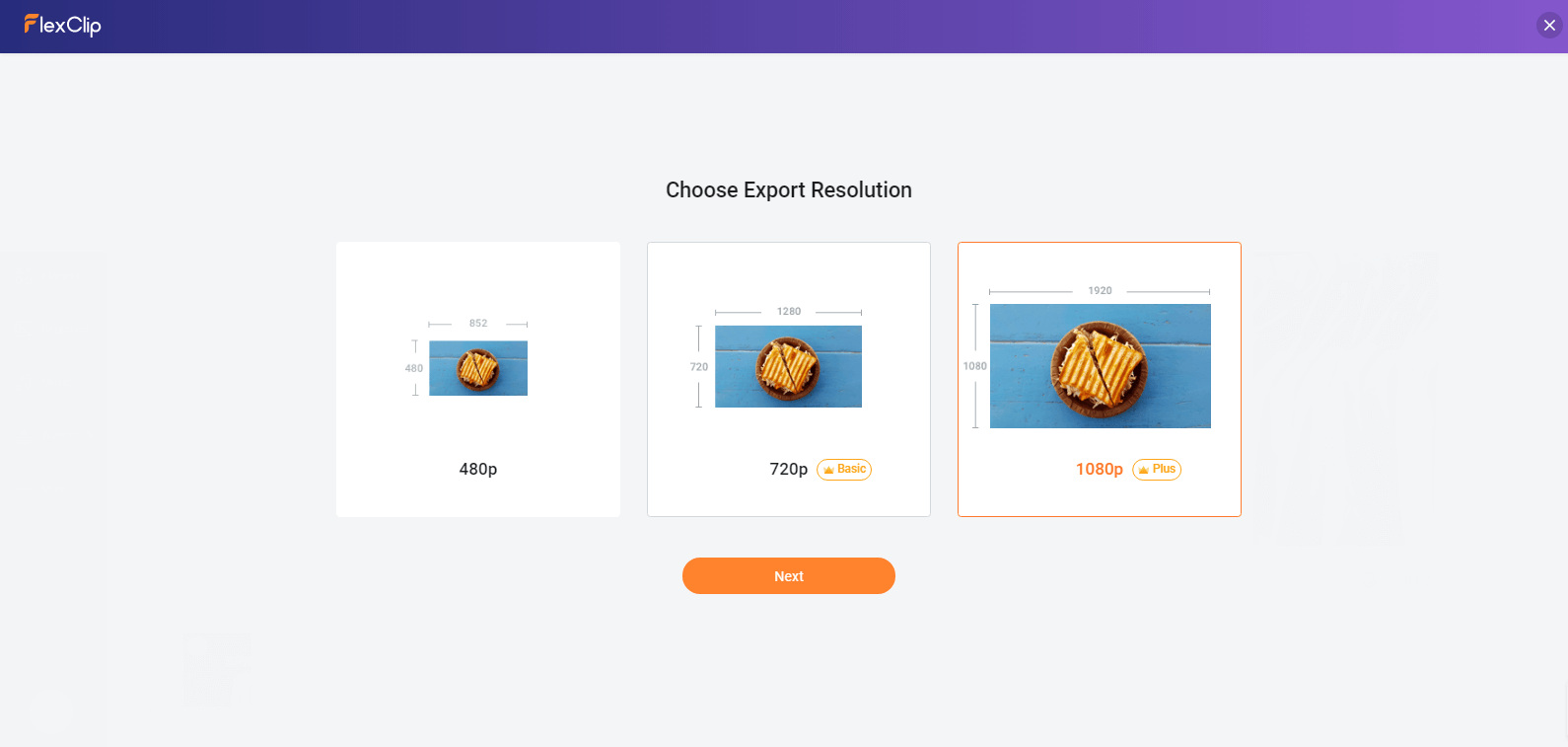
FlexClip Price
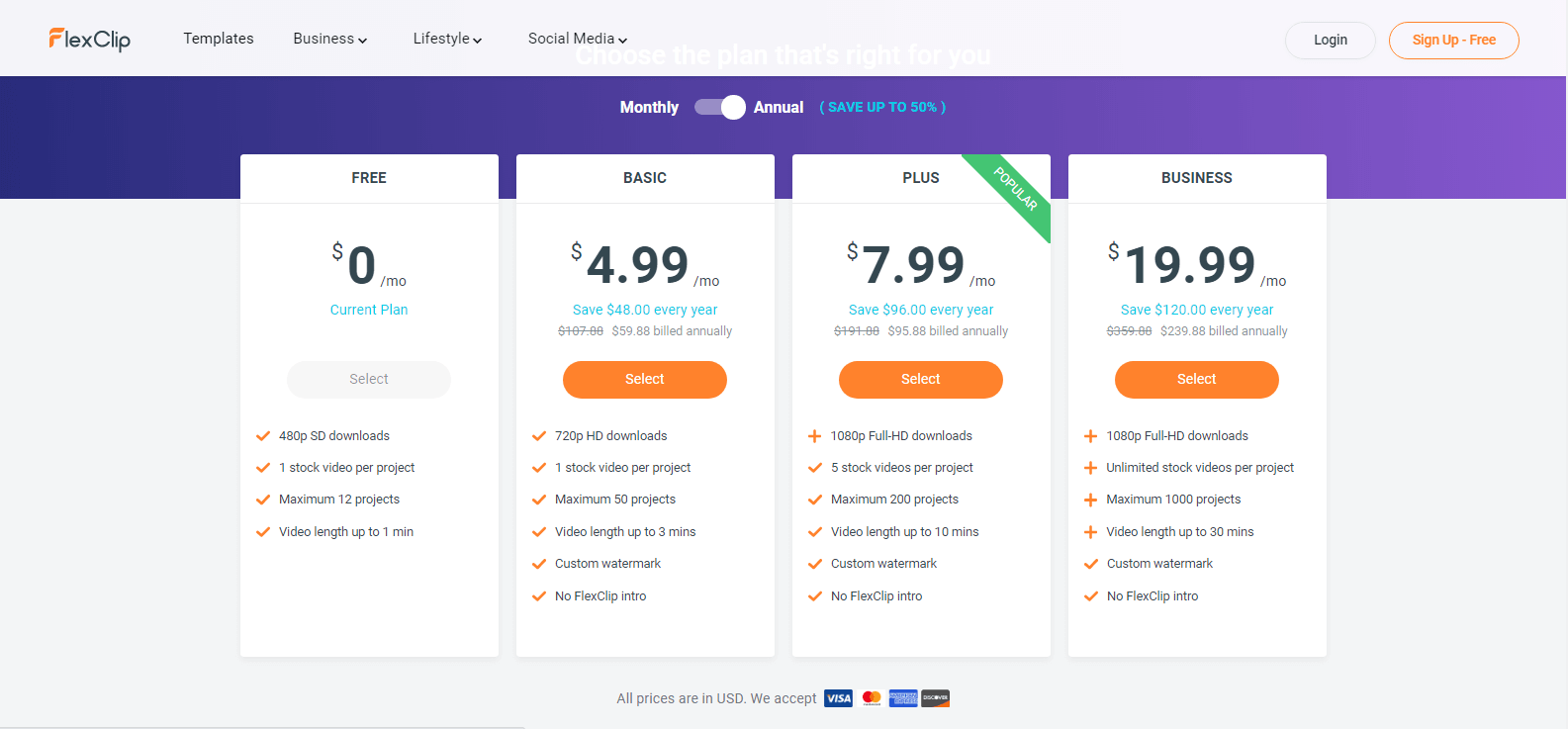
FlexClip offers a free version for everyone to download as many one-minute videos as you want in 480p resolution. You can enjoy the preset templates as well. There are three other different payment plans so that you can use more payment features on the FlexClip platform, such as longer videos, higher video quality, and more resources. You can get access to more fancy features by paying $ 4.99 or $ 7.9 per month.
To sum up
Now you have a comprehensive understanding of FlexClip. Why not give it a try? I am sure you will be surprised by its variety of functions and ease of use. Now let’s make your first awesome video by trying FlexClip. And don’t hesitate to share it with those who might be interested.
Offers for Our Reader: Easter discount Valid from March 29 to April 4. Purchased customers have a chance to win iPhone 12 and Amazon Gift Card. Click Here!