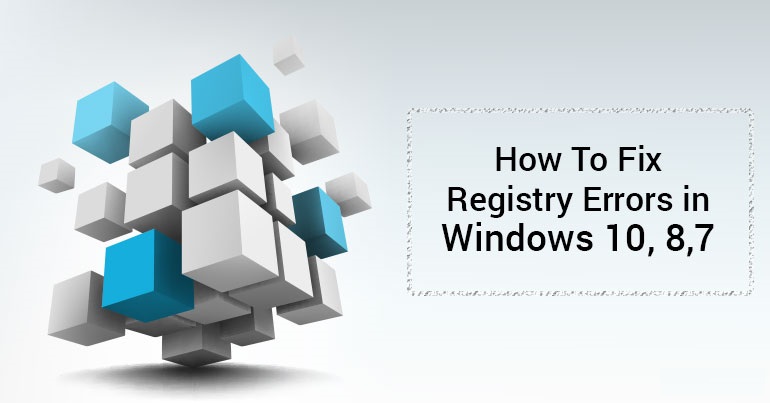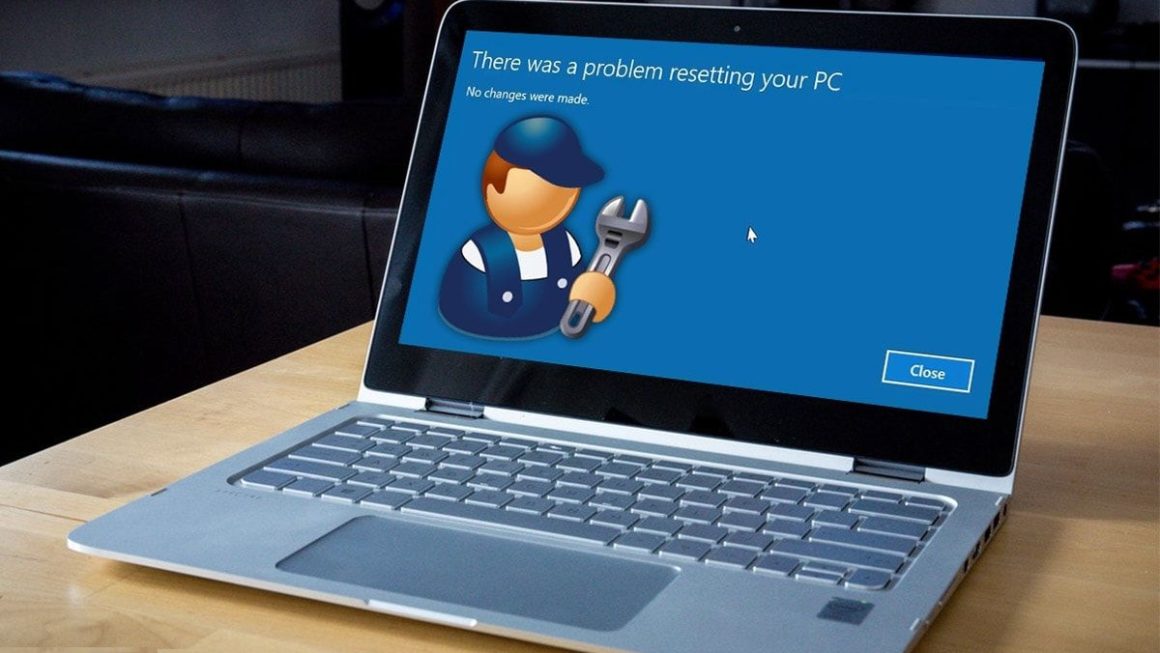There come times when you accidentally lost your important data and wonder how to recover it?
Well, to help you with this, we have discussed multiple ways to easily recover lost or deleted data on Windows PC. These steps include manual process and using third-party data recovery software for quick recovery. Let’s discuss more how to recover data from external hard disk following below mentioned steps.
What could be the reasons for data loss?
While there could be numerous reasons of data loss, let’s discuss few primary reasons here.
1. Accidental data deletion or formatting
2. Malware attack
3. Unexpected PC shut down or application failure
4. Critical file system structure corruption or loss
5. Damage due to sudden power failure or surge
6. Partition structures are lost or damaged. Etc.
So, if you have encountered any of these reasons lately, then there are high probabilities that you have lost your important data. Now that you wonder how to recover this lost data? Read on.
Note: Once you have noticed that you have lost some valuable data on an external hard drive, then you should stop using it immediately. As the new data will overwrite the lost data that will make it hard to recover lost data.
How to Recover Data from External Hard Disk?
1. Try Manual Process
The first and bit complicated process is to recover deleted files manually. You can do it using Command Prompt on your PC. To do this, follow these steps:
1. Search “cmd” in the search box on the taskbar and select Command Prompt from given options.
2. Once you are on Command Prompt window, type: chkdsk F: /f and hit Enter. Here, you need to replace F with the drive letter of your external hard drive.
3. Now type: Y and press Enter to continue.
4. Type: F and hit Enter again.
5. Next is to type: F:\>attrib -h -r -s /s /d *.* and hit Enter.
2. Using Data Recovery Tool (Advanced Disk Recovery)
Now that if you find manual process quite complex, then the next best solution is to use Advanced Disk Recovery. This smart data restore software helps you recover all types of files effortlessly. Not only that, you can use this tool to recover files from external drives also. Advanced Disk Recovery supports recovering files on all Windows versions.
Features of Advanced Disk Recovery
1. It offers quick and deep scan options to help you recover files even from the remotest corners of your device storage.
2. It works on simple & intuitive interface to deliver seamless user experience.
3. It helps you recover all types of data including music files, videos, pictures, and more.
4. It allows you to save session in between and resume it later if you needed.
5. It allows you to recover data from multiple devices.
So, here we have discussed few quick ways to recover lost or deleted data from external drive. Using Advanced Disk Recovery tool could be helpful to save you time. Do try this amazing tool and feel free to share your experience in the comments below.